Milesight-Troubleshooting-Lightning Protection
Milesight-Troubleshooting-Lightning Protection.pdf1. Recommendations for Lightning Protection
(1) Outdoor Protection
Installation Suggestions
• Installed on the pole, the camera should not be at the very top. Slightly move it down, or it is easy for the camera attract lightning.
• It is better to have a lightning rod at the top of the pole.
• The camera housing should be grounded.
• In theory, it would be better to add a Junction Box, so the tail wire can better avoid lightning with a shell protection.
• If possible, deploying lightning arrester on site, especially in coastal areas where there are often thunderstorms.
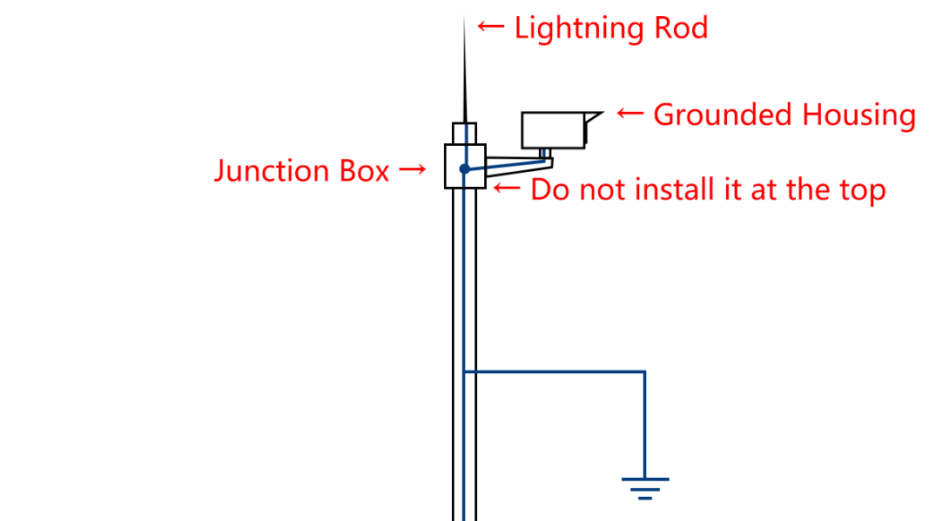
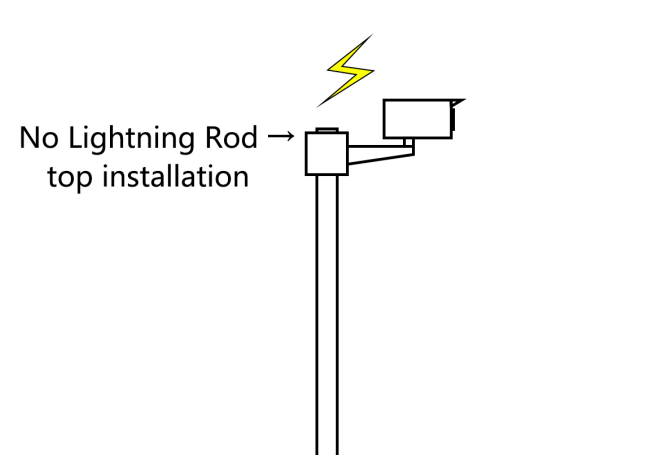
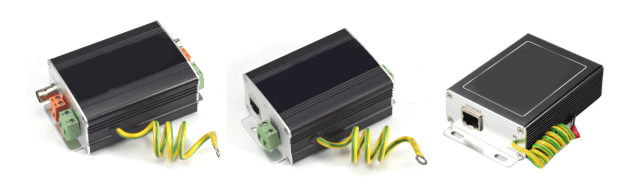
• When you use PoE, the network port of the 2-in-1 lightning arrester does not work.
• Please check purchase advice of Lightning Arresters or consult Milesight support.
(2) Indoor Protection
Installation Suggestions
• For systems with unstable voltages, transient severe surges may cause damage to switches and cameras. Therefore, voltage regulators need to be deployed in the system.
• Pay more attention to surge intrusion through signal wires. It is better to add a signal surge arrester.
2. Troubleshooting Steps for Lightning Strikes
(1) Installation and Weather
Step1: Confirm the installation environment; (Whether the camera is installed in an open outdoor or on a pole? Whether lightning arrester is installed? Whether the camera housing is grounded);
Step2: Confirm if a thunderstorm occurred recently;
Step3: Share the information with Milesight Support.
(2) Power Supply Method
If the camera model supports both DC and PoE, try both of them to confirm which circuit is damaged.
Step1: If the camera can not power on with DC but can power on with PoE, there is a high possibility that the motherboard is damaged;
Step2: If the camera can not power on with PoE, but can power on with DC, and there is an IR-CUT sound with IR LED on, but the camera cannot be accessed when the camera starts up, the possibility is that the interface board is damaged;
Step3: Contact Milesight Technical Support for RMA.
(3) Disassembly and Inspection
If the camera model supports both DC and PoE, try both of them to confirm which circuit is damaged.
Step1: Disassemble the camera to check if there are obvious burn marks on the motherboard and interface board;
Step2: If there are no obvious burn marks on the board, use a multimeter to measure whether the components on the board are short-circuited;
Step3: Share test results with Milesight Support.





