Milesight-Troubleshooting-Plugin-Free Mode of Milesight camera and NVR
Milesight-Troubleshooting-Plugin-Free Mode of camera and NVR.pdfⅠ Introduction
As browser security becomes more and more important, some browsers don’t support installing plugin. In order to normally preview the video on the browser, Milesight upgraded the camera and NVR to support Plugin-Free mode. In Plugin-Free mode, you can preview the video on the browser without plugin. You can refer to the steps and browser supported list of Plugin-Free Mode for Milesight camera/NVR as shown below.
Note:① You need to upgrade camera to V4x.7.0.70 or above to use Plugin-Free Mode, please download the firmware in the link below.
40.7.0.70/41.7.0.70: https://drive.google.com/open?id=1wJTp9nRpGlvHtxNdDRndYYUjE8HWe005
43.7.0.70: https://drive.google.com/open?id=1gysxUGtxfnQBC4FRmorZTyxhiYDl2hAy
② You need to upgrade NVR to V7x.9.0.4 or above to use Plugin-Free Mode, please download the firmware in the link below.
71.9.0.4: https://drive.google.com/file/d/1ugygI7PGHVIwdDhERJk5poW4R8CYuyrq/view?usp=sharing
72.9.0.4: https://drive.google.com/file/d/1znadeGXcfjees9Dngmqga9M24hZ2y-hx/view?usp=sharing
Ⅱ Plugin-Free Mode on camera
On camera, Plugin-Free mode is supported in Chrome and Firefox browser for Windows system, MAC system and Android system.
Both H.265&H.264 video codec are supported in Plugin-Free Mode for camera, and it will play the secondary stream by default.
Note:① If you use Chrome browser, Plugin-Free mode is only supported when the browser version is V69 and above.
② If you use Firefox browser, Plugin-Free mode is only supported when the browser version is V65 and above.
③ Currently it doesn’t support previewing video in Playback interface with Plugin-Free mode.
④ Currently it doesn’t support previewing video in iOS system(mobile terminal) with Plugin-Free mode.
(1) On Chrome browser
Step1: Access camera via Chrome browser.
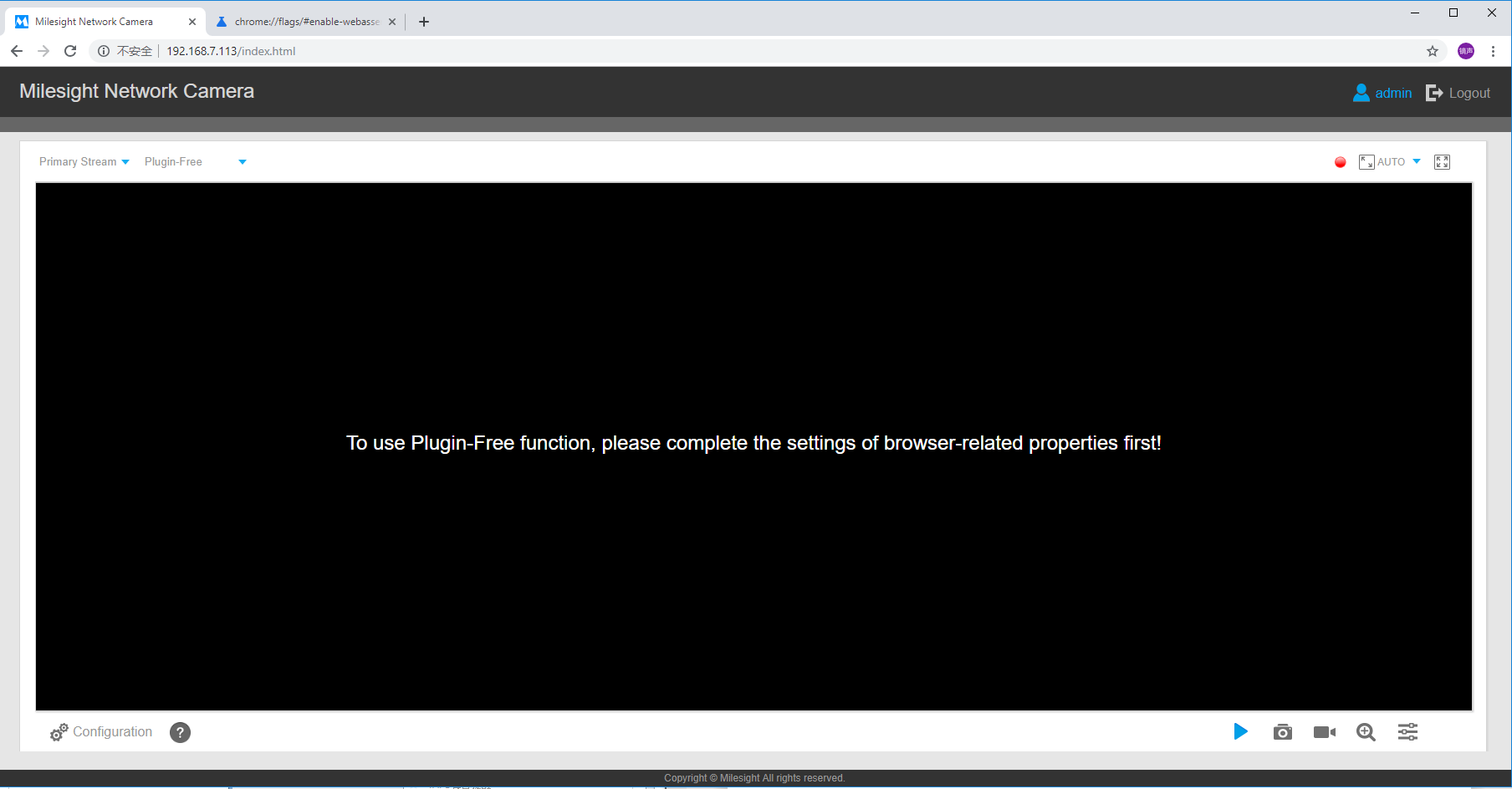
Step2: Click “Question Mark” icon in the lower left corner of the webpage, you can refer to Plugin-Free Mode instruction below.
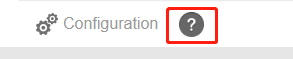
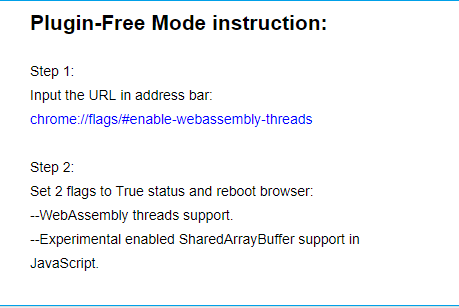
Step3: Input the URL in address bar: chrome://flags/#enable-webassembly-threads
You will enter the webpage shown below.
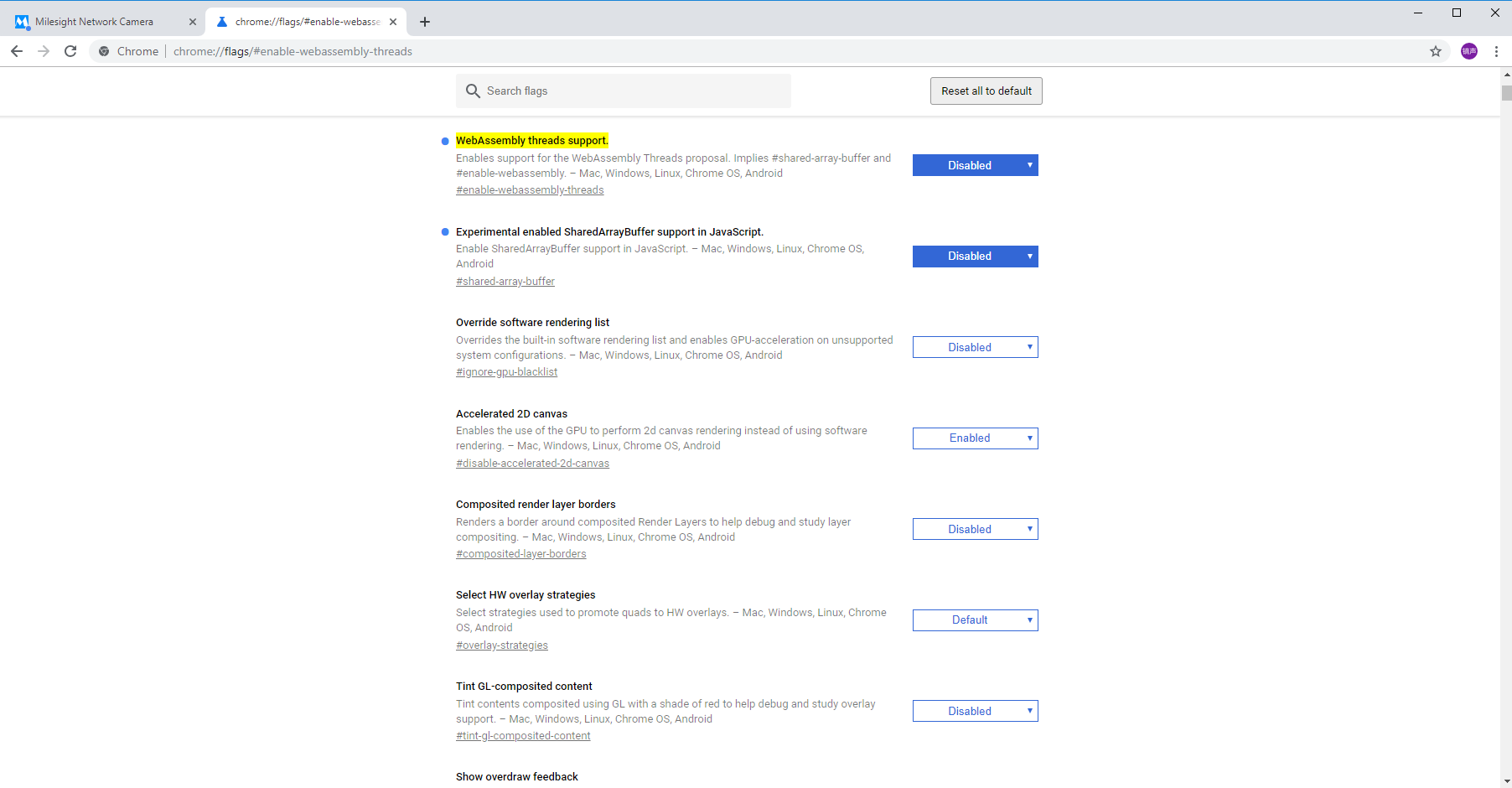
Step4: Set 2 flags to True status and reboot browser:
--WebAssembly threads support.
--Experimental enabled SharedArrayBuffer support in JavaScript
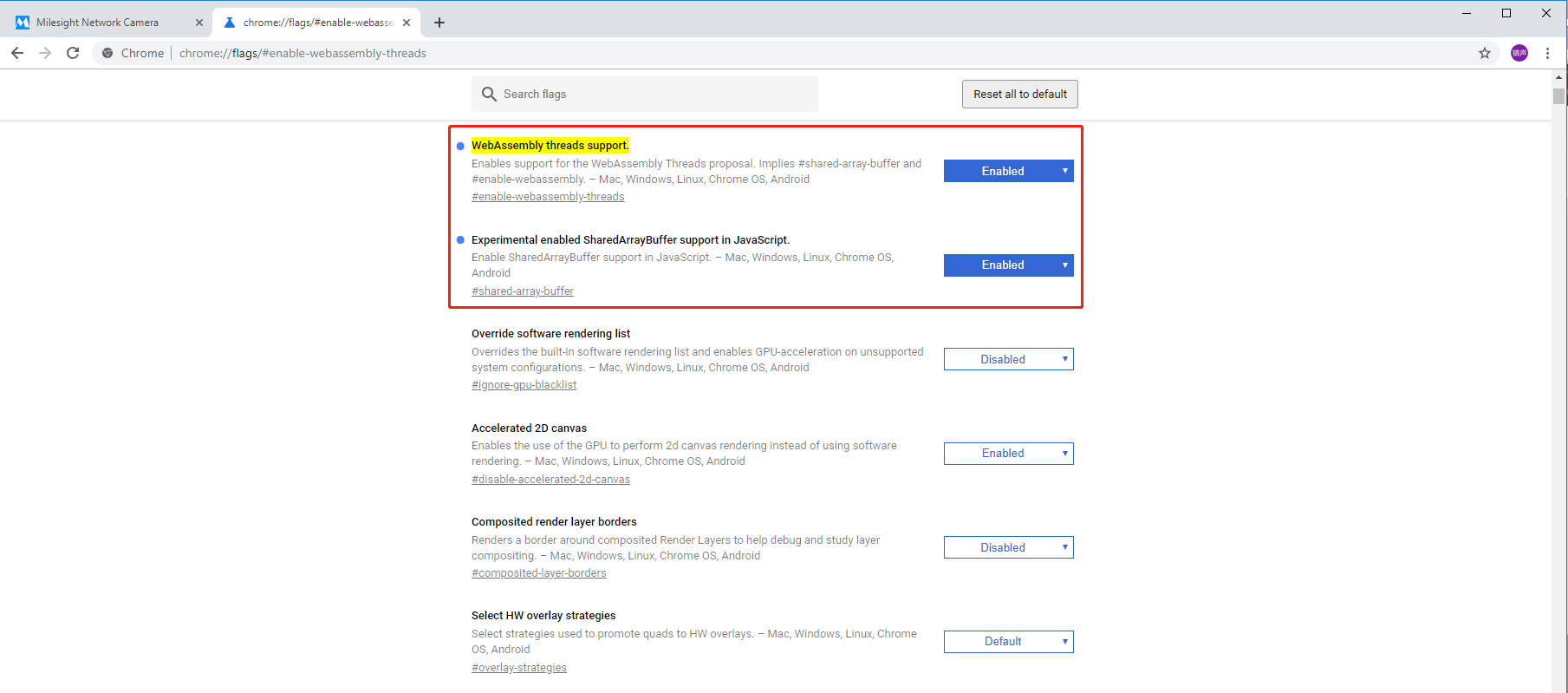
Step5: Then you can preview the video without plugin by selecting Plugin-Free mode in Live View interface.
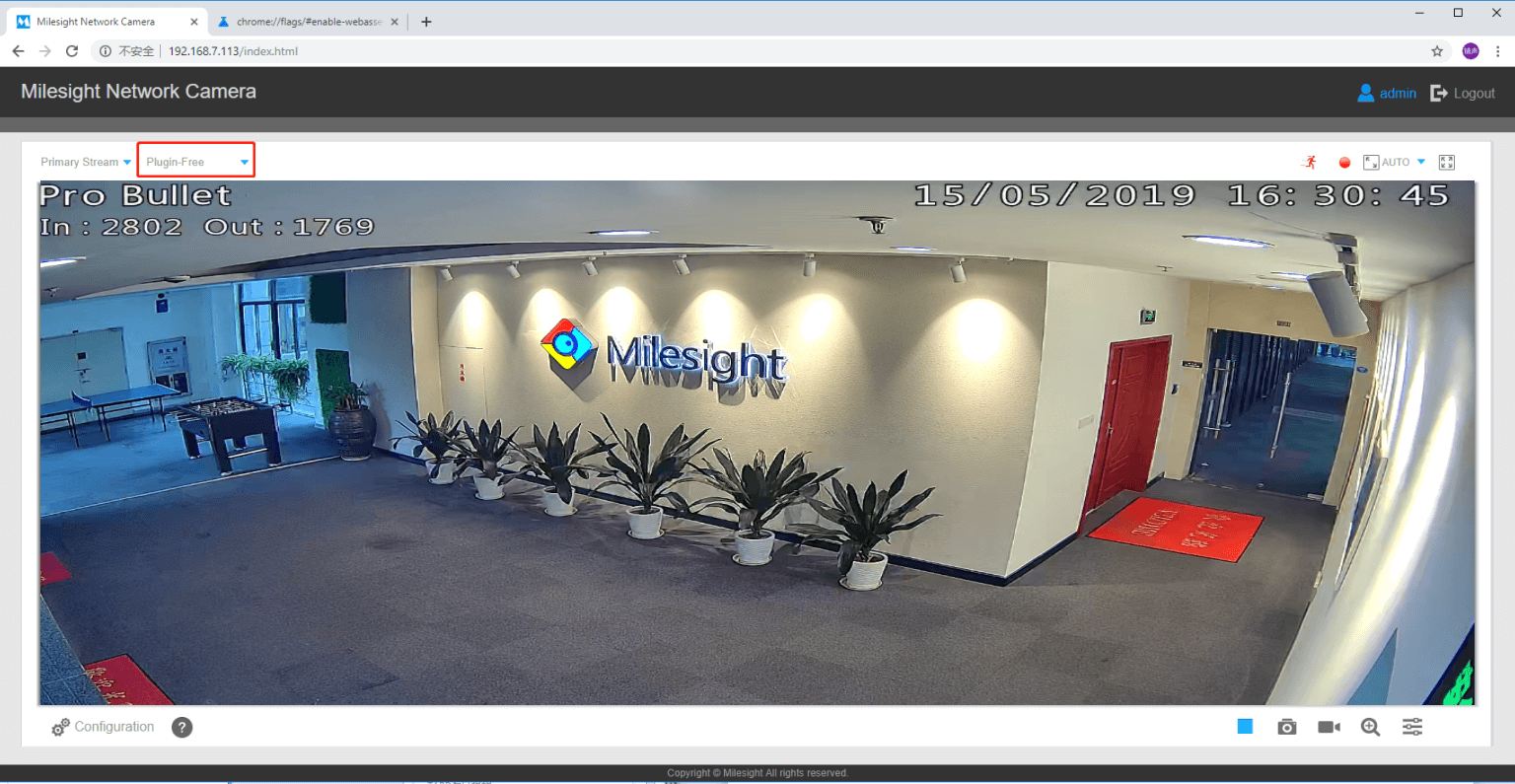
It supports previewing the video in Live View and other setting interfaces.
It also supports Full Screen, Resize/Original, Digital Zoom, Privacy Mask, Snapshot, manual record, Audio, etc.
Note:For mobile terminal(Android system), the configuration of Plugin-Free mode is the same as that of PC terminal.
(2) On Firefox browser
Step1: Access camera via Firefox browser.
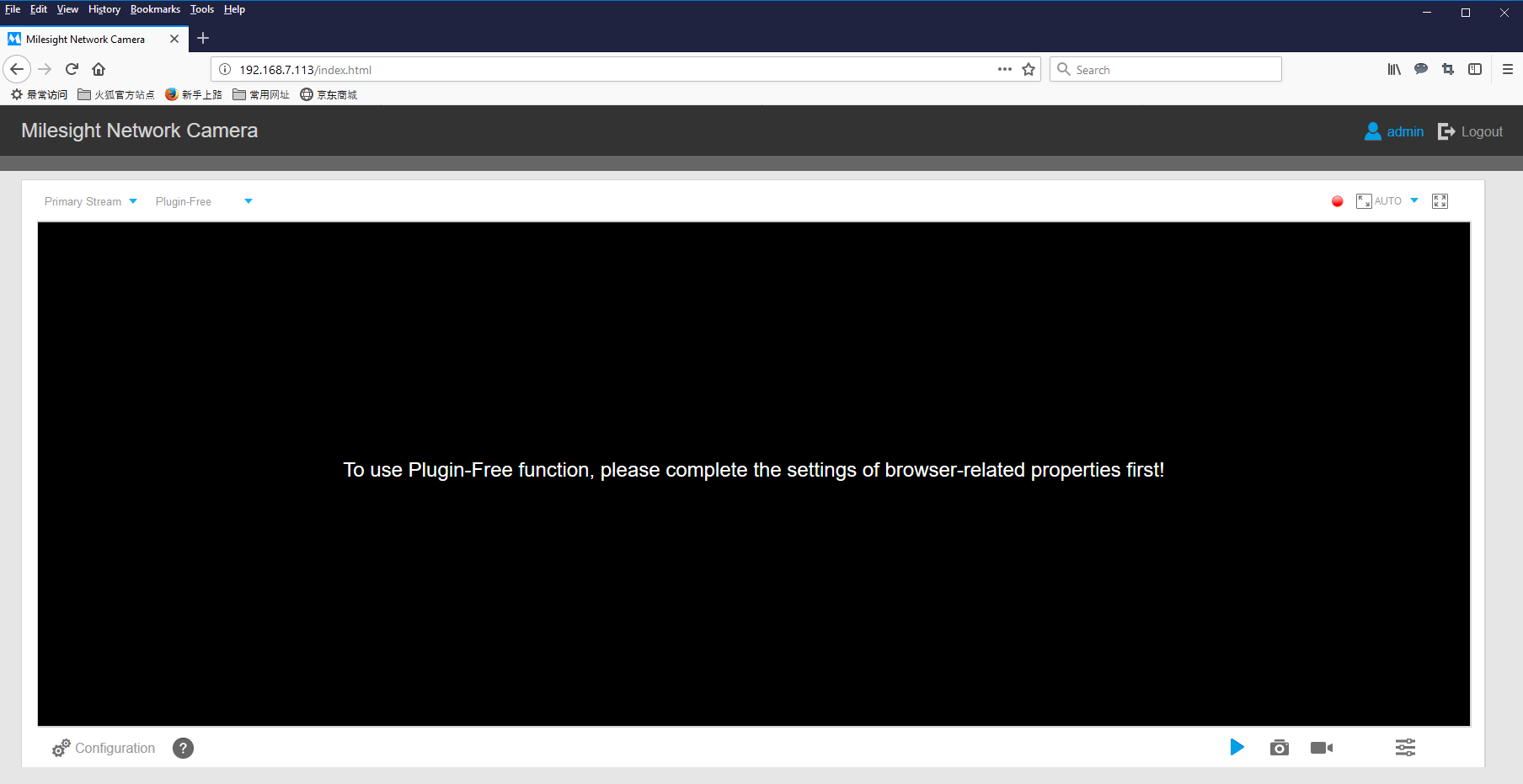
Step2: Click “Question Mark” icon in the lower left corner of the webpage, you can refer to Plugin-Free Mode instruction below.
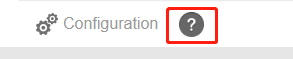
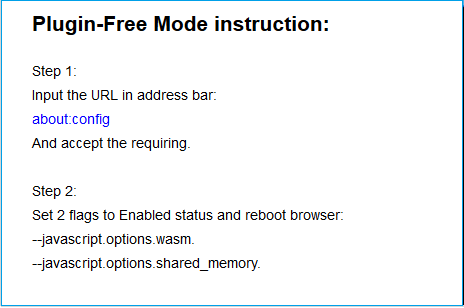
Step3: Input the URL in address bar: about:config
And accept the requiring.
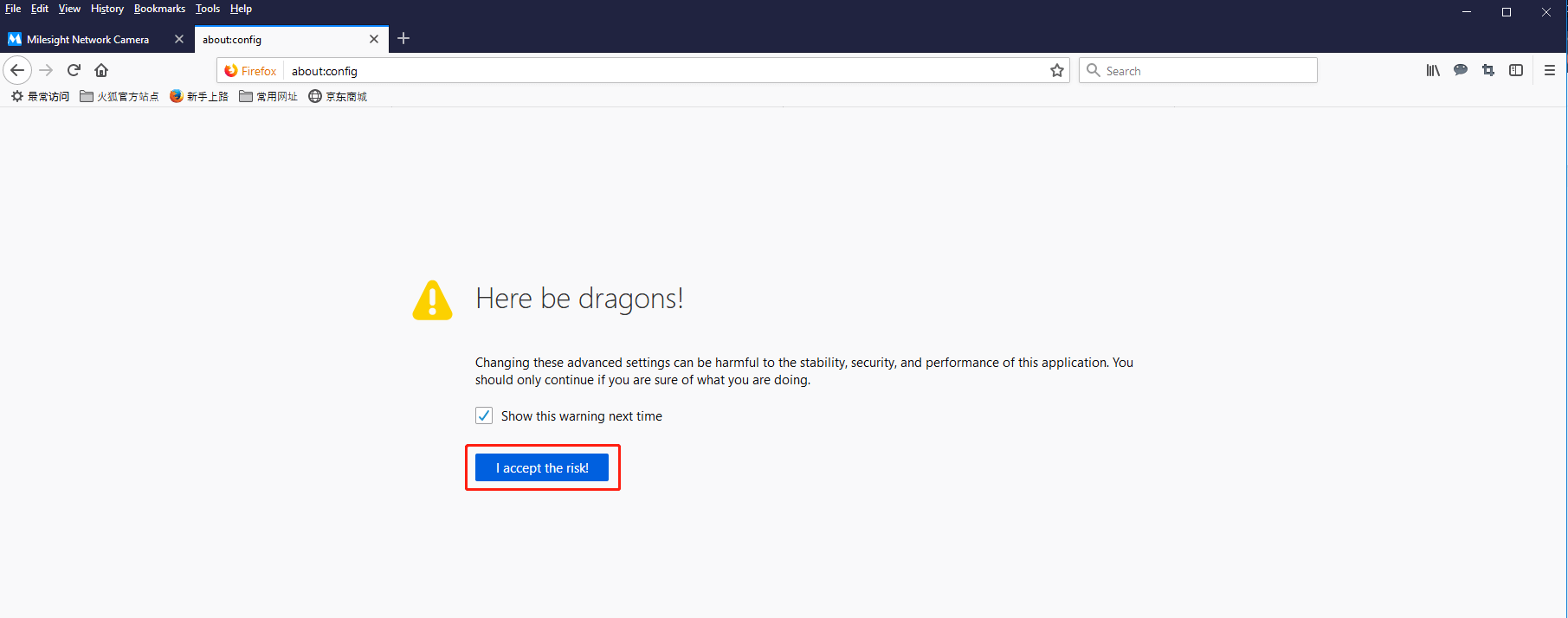
You will enter the webpage shown below.
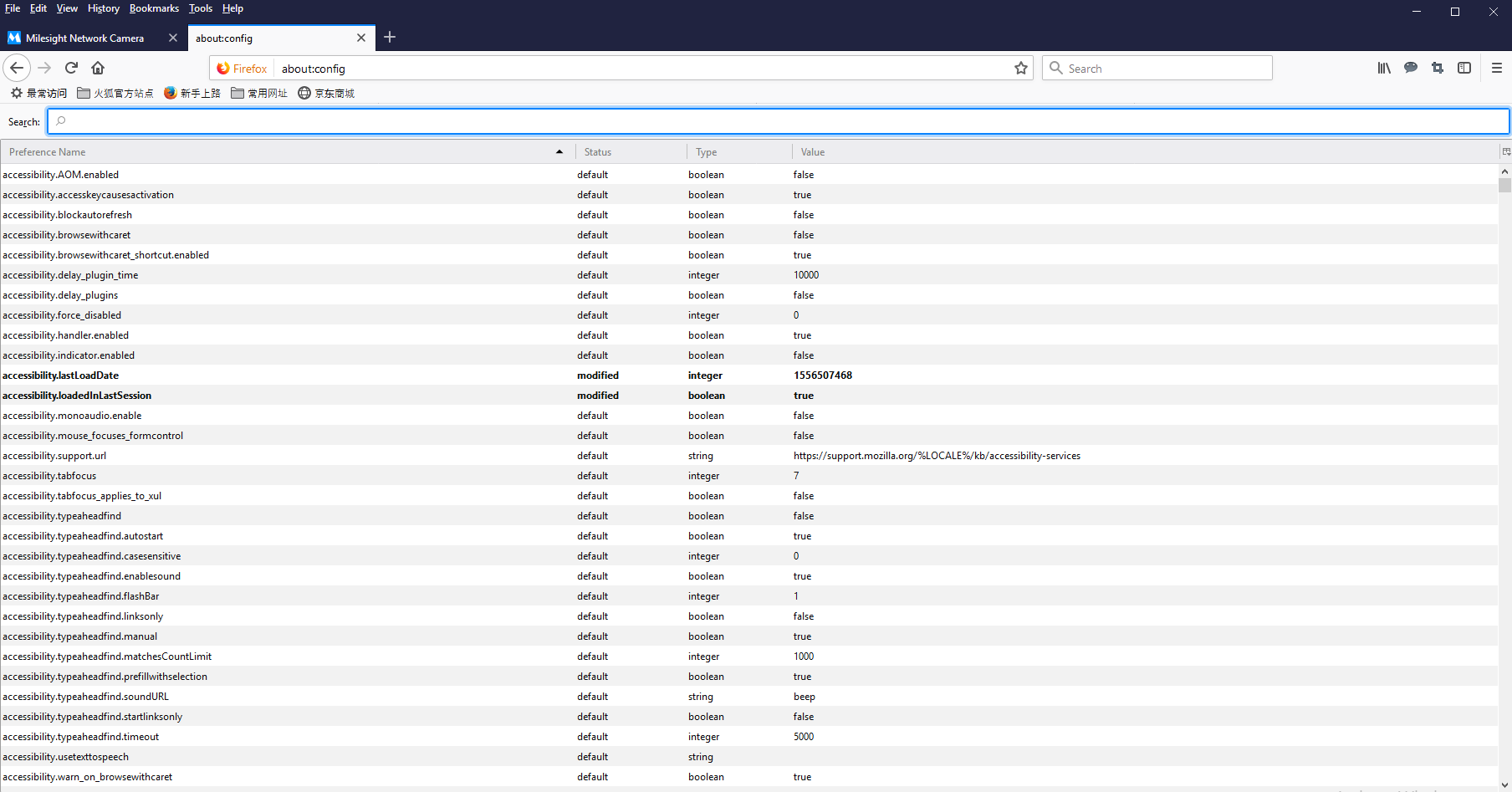
Step4: Set 2 flags to Enabled status and reboot browser:
--javascript.options.wasm.
--javascript.options.shared_memory.
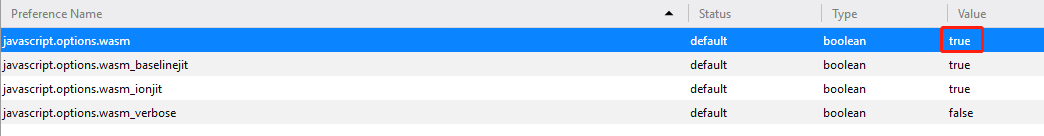
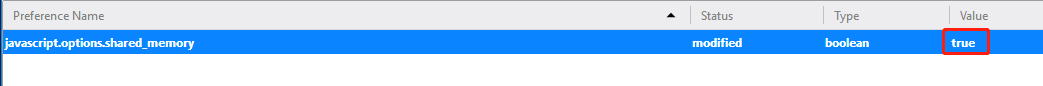
Step5: Then you can preview the video without plugin by selecting Plugin-Free mode.

It supports previewing the video in Live View and other setting interfaces.
It also supports Full Screen, Resize/Original, Digital Zoom, Privacy Mask, Snapshot, manual record, Audio, etc.
Note:For mobile terminal(Android system), the configuration of Plugin-Free mode is the same as that of PC terminal.
Ⅲ Plugin-Free Mode on NVR
On NVR:
① For Windows system, Plugin-Free mode is supported in Chrome/Firefox/Microsoft Edge browser.
② For MAC system, Plugin-Free mode is supported in Chrome/Firefox/Safari browser.
③ For Android system, Plugin-Free mode is supported in Chrome and Firefox browser.
Only H.264 video codec are supported on Plugin-Free Mode for NVR. For a better user experience, we recommend that you set the "profile" option to "main" on camera as shown below.
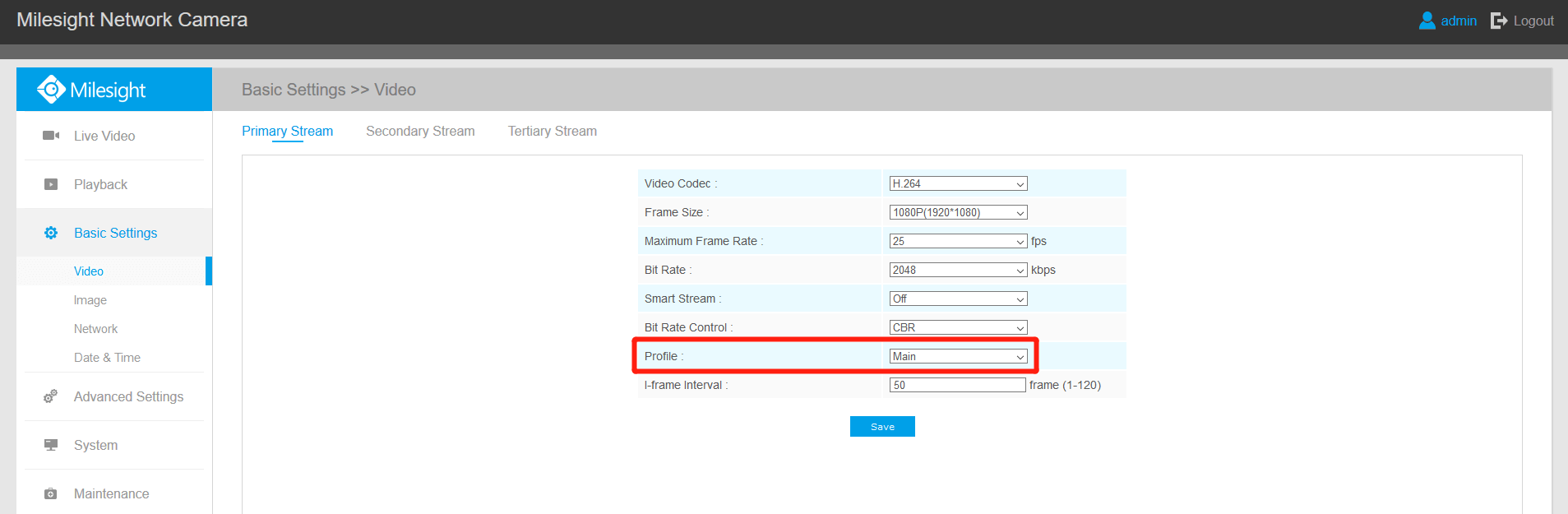
① If you use Chrome browser, Plugin-Free mode is only supported when the browser version is V46 and above.
② If you use Firefox browser, Plugin-Free mode is only supported when the browser version is V53 and above.
③ If you use Microsoft Edge browser, Plugin-Free mode is only supported when the browser version is V12 and above.
④ If you use Safari browser, Plugin-Free mode is only supported when the browser version is V12 and above.
⑤ Currently it doesn’t support previewing video in iOS system(mobile terminal) with Plugin-Free mode.
Step1: Access camera via Chrome/Firefox/Microsoft Edge/Safari browser.
Step2: You can play the video directly in Live View interface or Playback interface without any settings.
Live View:
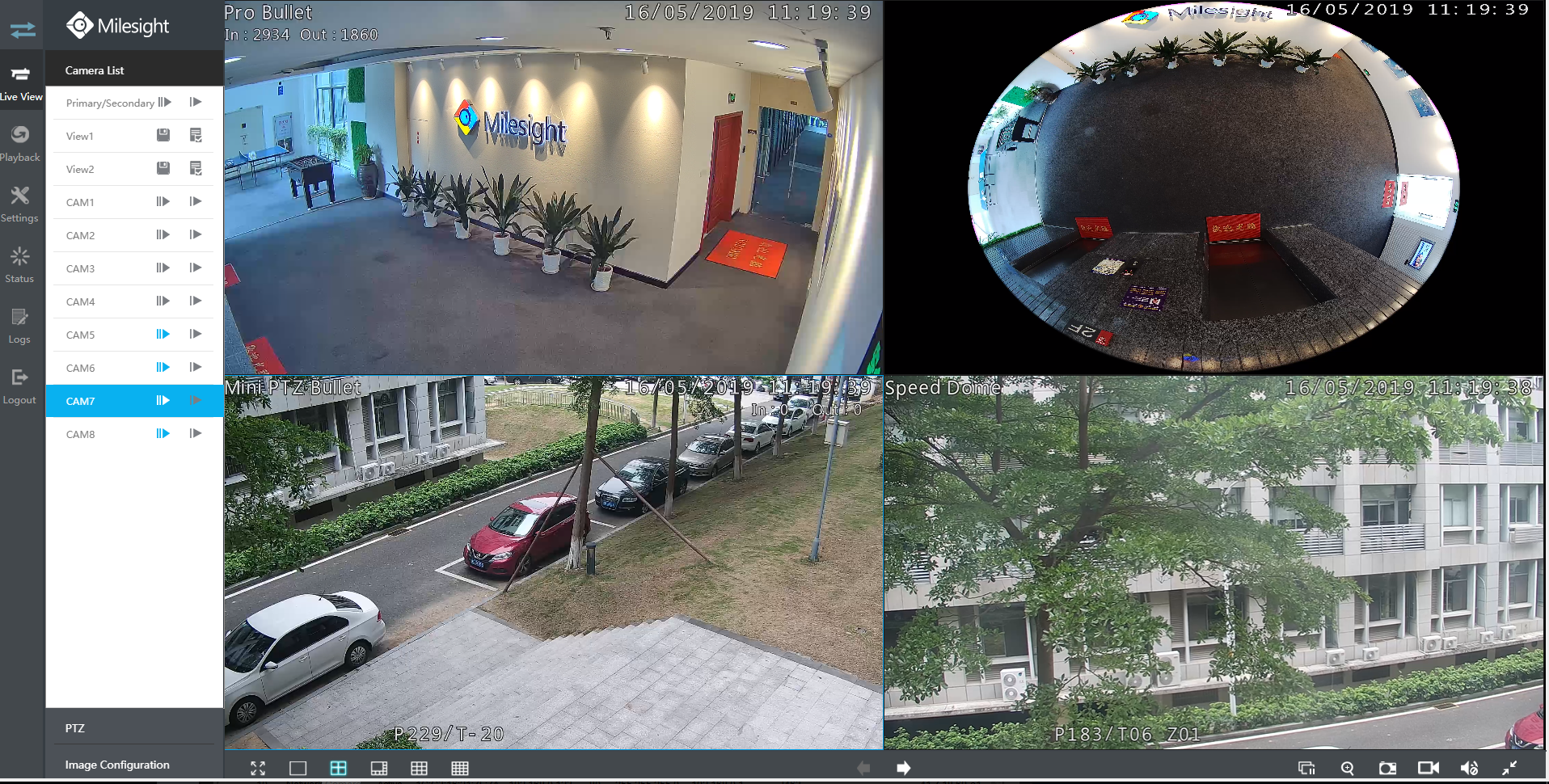
Playback:
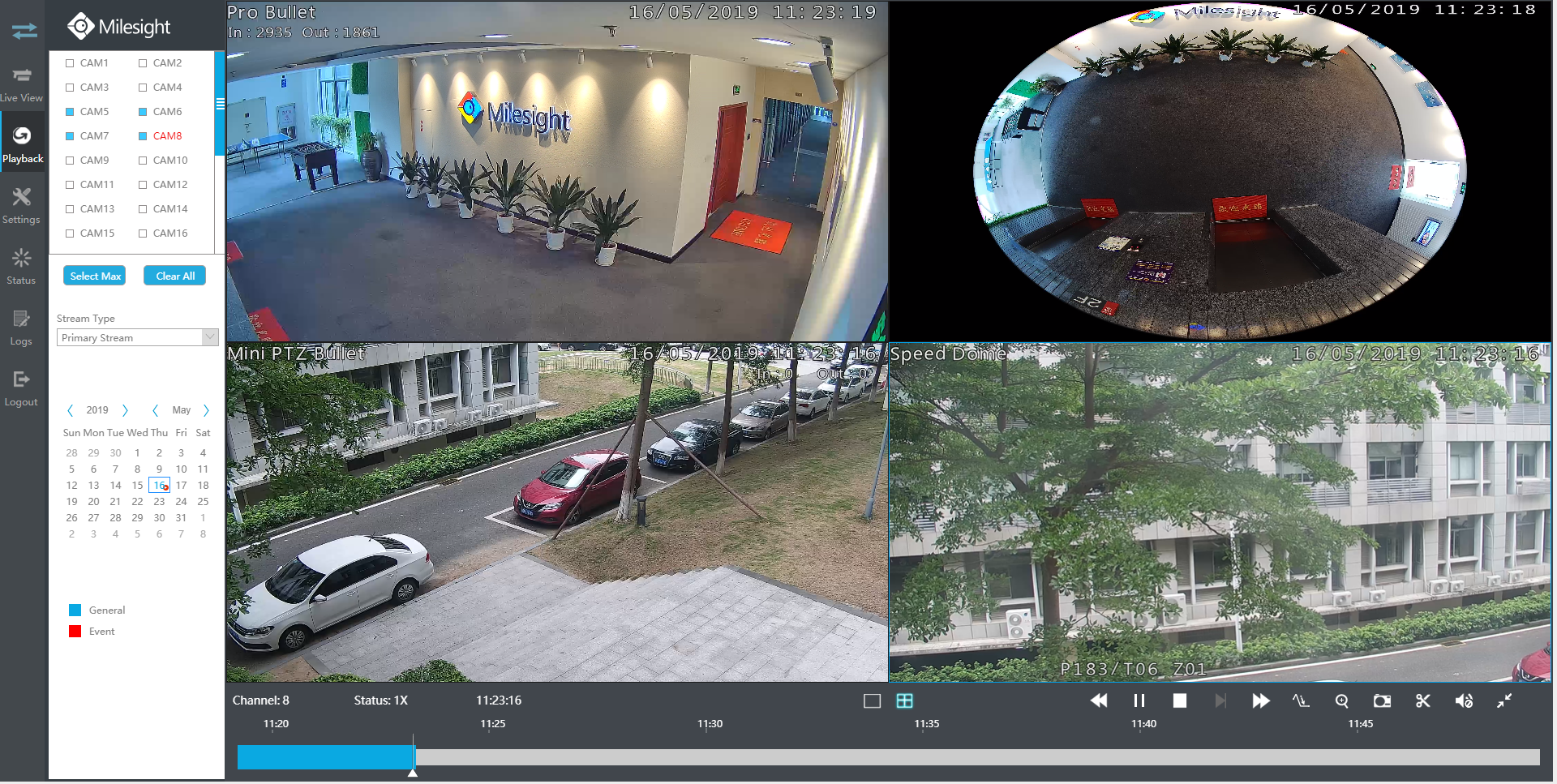
It supports previewing the video in Live View, Playback and other setting interfaces.
It also supports adjusting window layout, Full Screen, Digital Zoom, Privacy Mask, Snapshot, manual record, downloading video files, Resize/Original, Speed Up, Speed Down, Audio, etc.
Note:When you use plugin-free mode, it will display “Plugin-Free” mode in “Settings” - “Local Configuration” interface.





