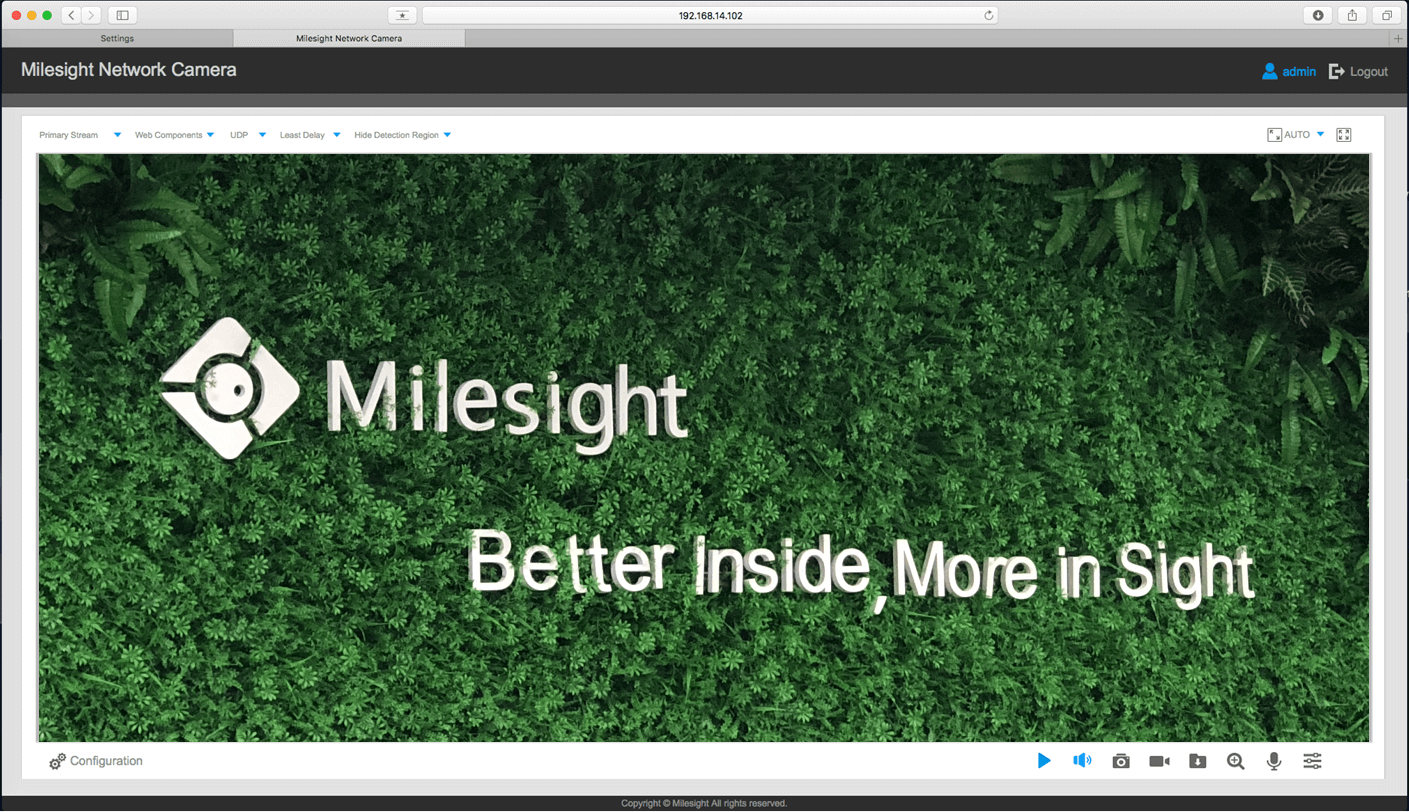Milesight-Troubleshooting-Plugin Installation in MAC
Milesight-Troubleshooting-Plugin Installation in MAC.pdfMilesight cameras can support to view the live video under MAC OS, while they need to be installed the plugin “camview.dmg” first. For details, please refer to the steps as follows:
Step1: Open the camera web page via Safari,the web interface is as following:
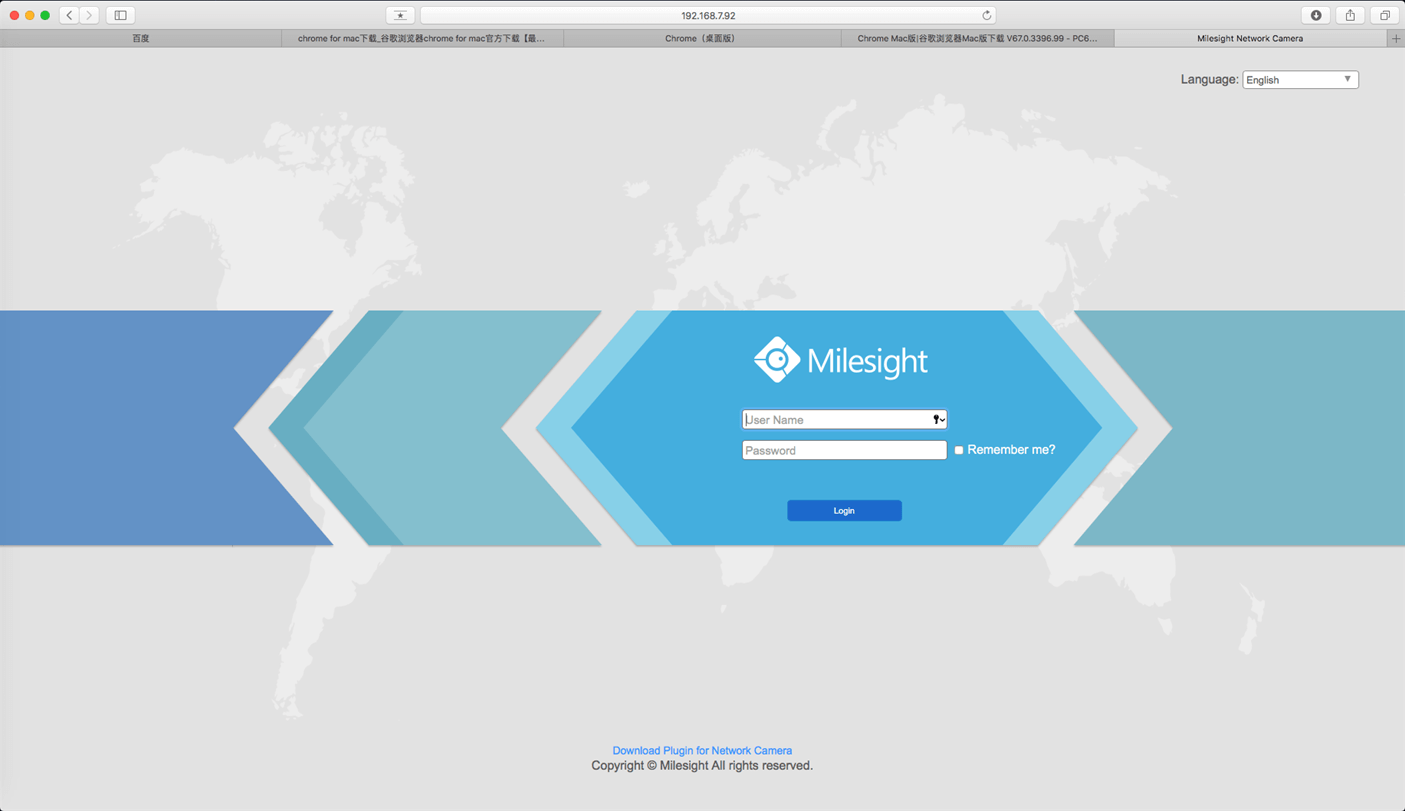
Step2: After logging in, without installing plugin, the web interface is as following:
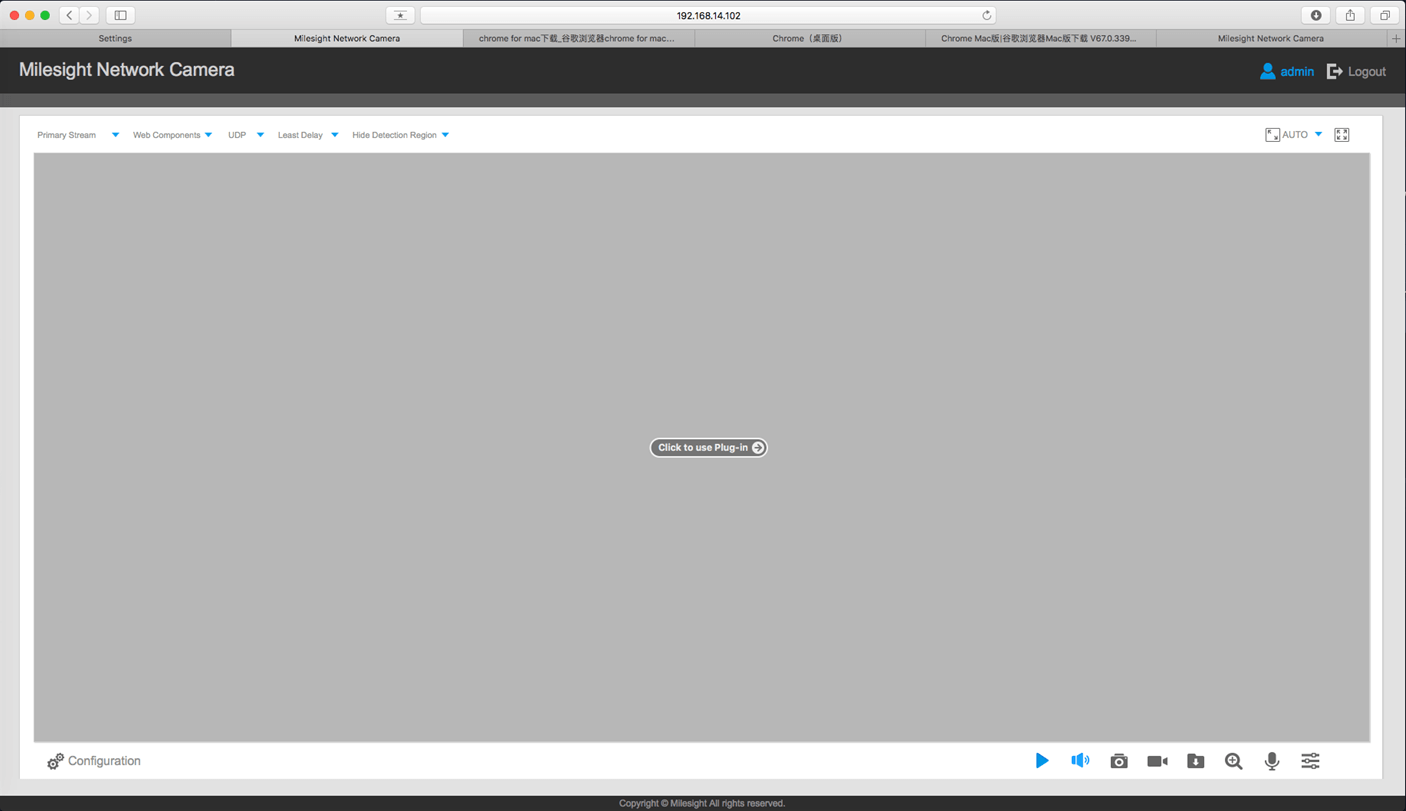
Step3: Click the link on the center of the black screen to download the plugin. Double click the camview.dmg downloaded. It will turn into IPCComponent.pkg, double click the file to start installing.
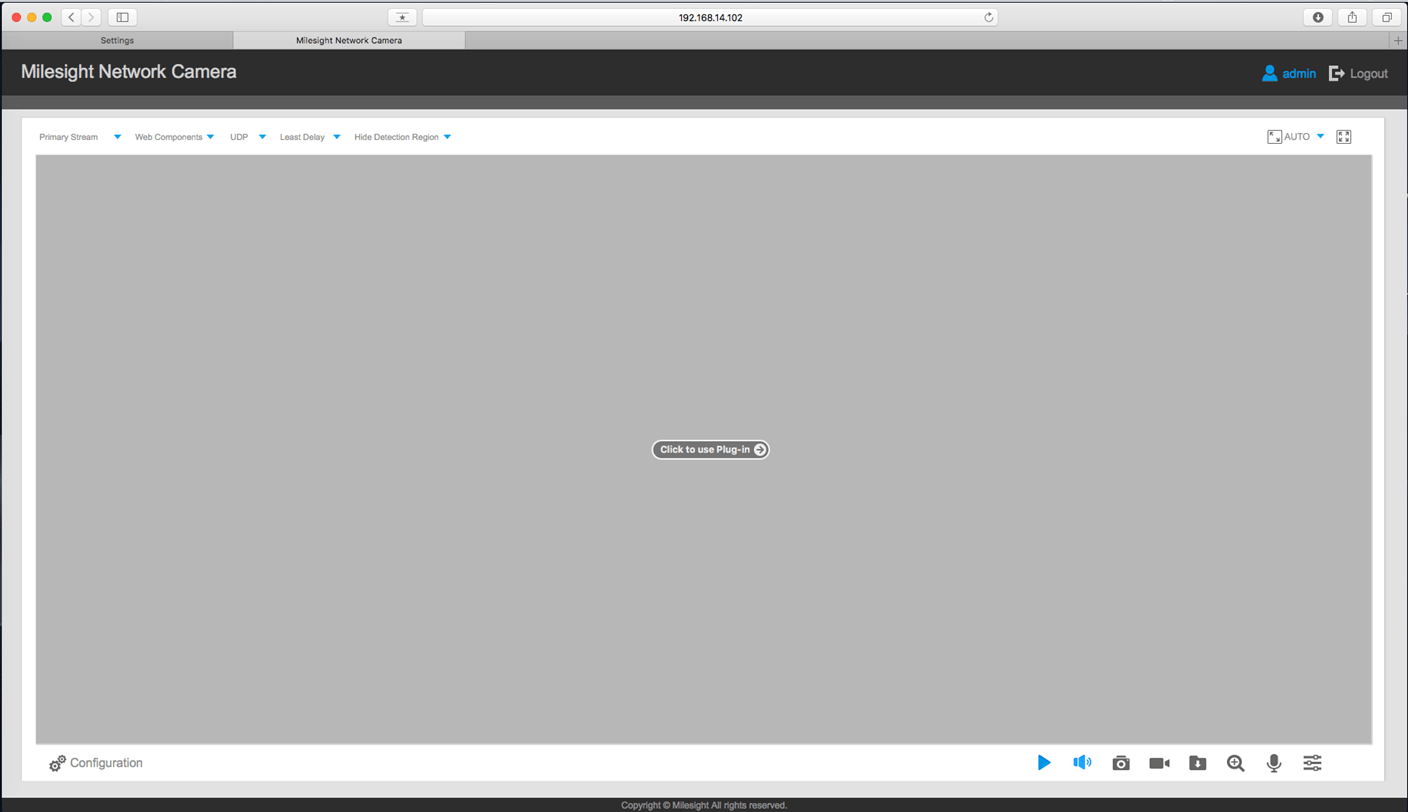
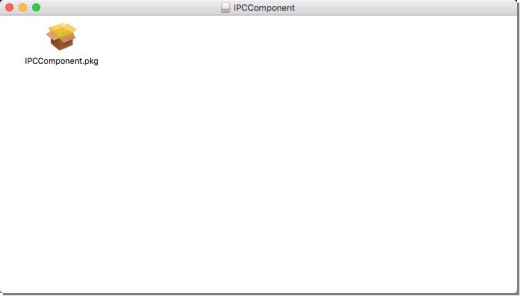
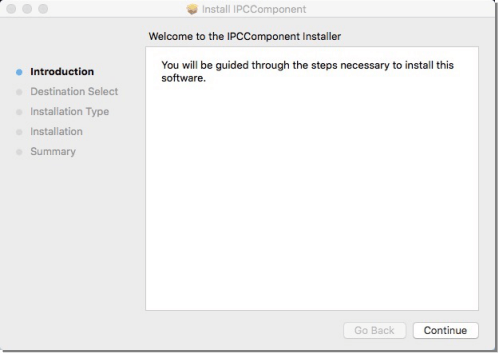
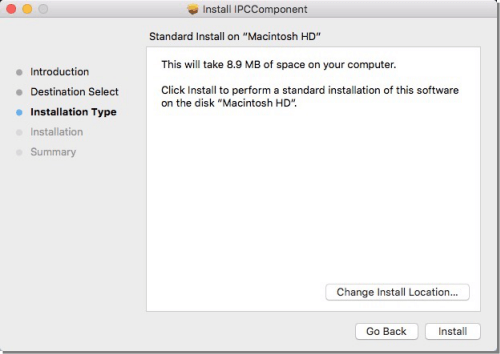
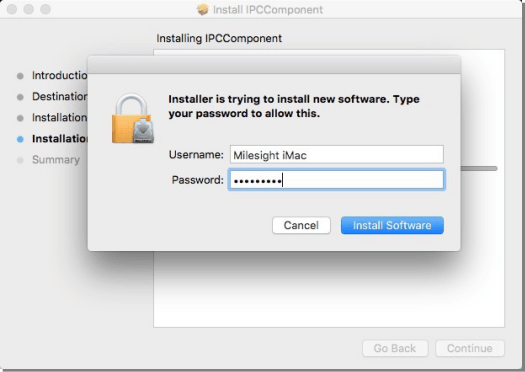
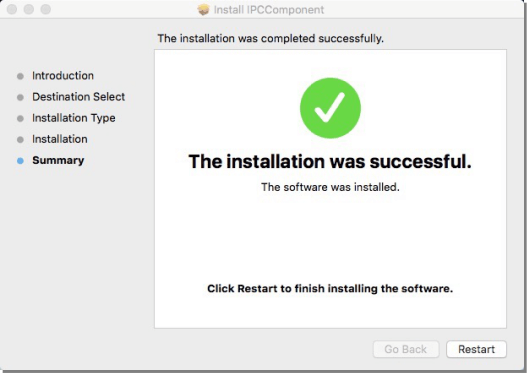
Step4: Restart your Safari, log in camera web page again, click “Click to use Plug-in” and click Trust in the next pop up window:
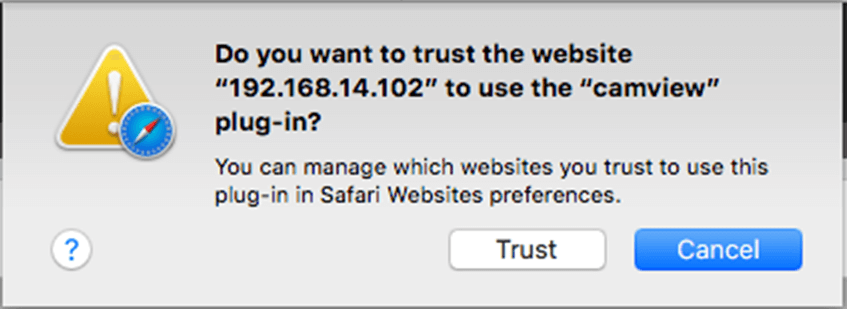
Step4: After allowing the plugin to run, refresh the camera web page, the live view will show up now.