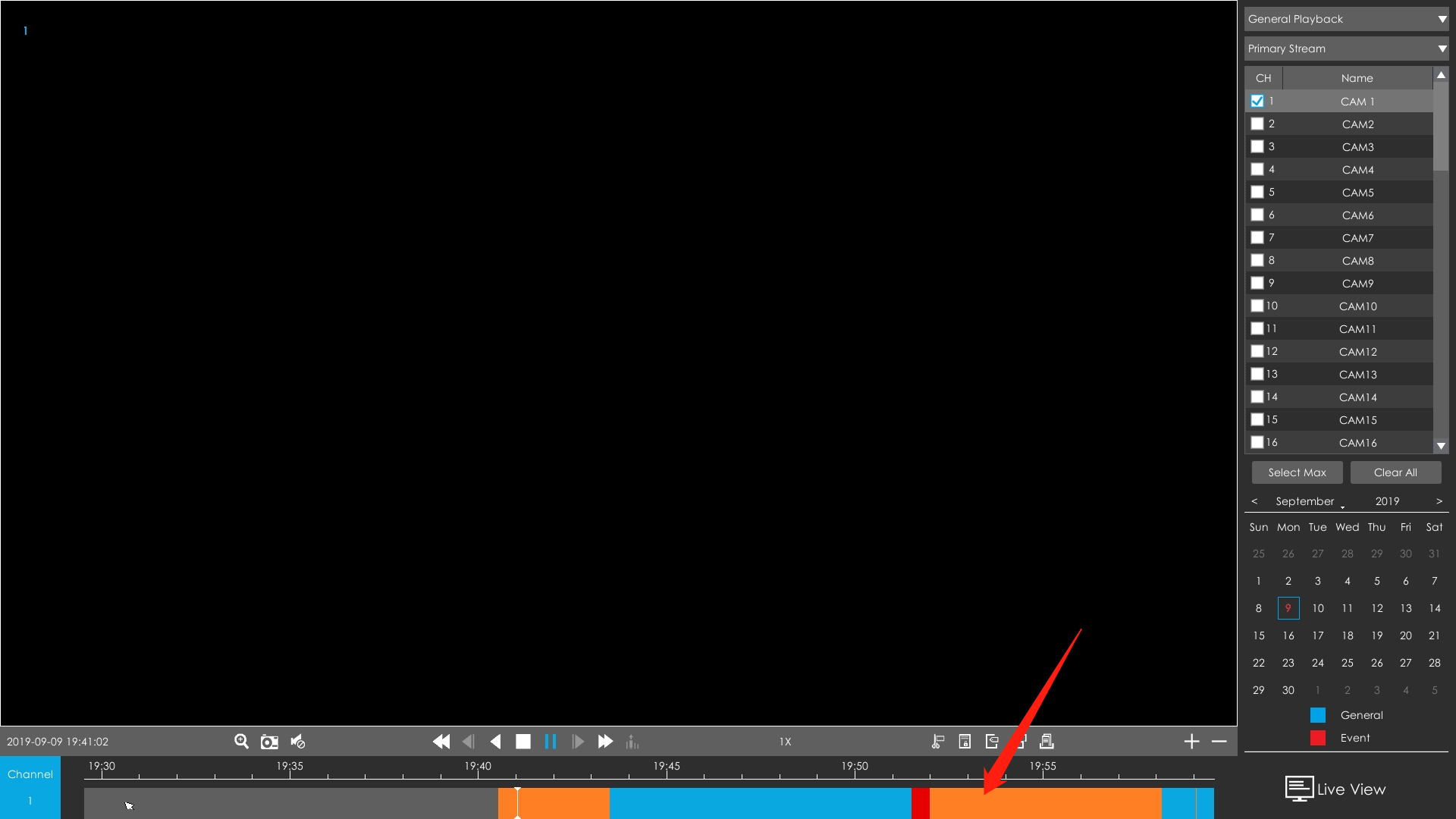Milesight-Troubleshooting-ANR
Milesight-Troubleshooting-ANR.pdf1. What is Milesight ANR?
Milesight NVR ANR (Automatic Network Replenishment) function:
Generally, NVR stores videos when network connection is normal between NVR and cameras. When the connection lost, the camera would start continuous recording and store videos in SD card instead. Then after reconnection, NVR automatically retrieves missed continuous videos from camera SD card in a period of time to prevent data missing.
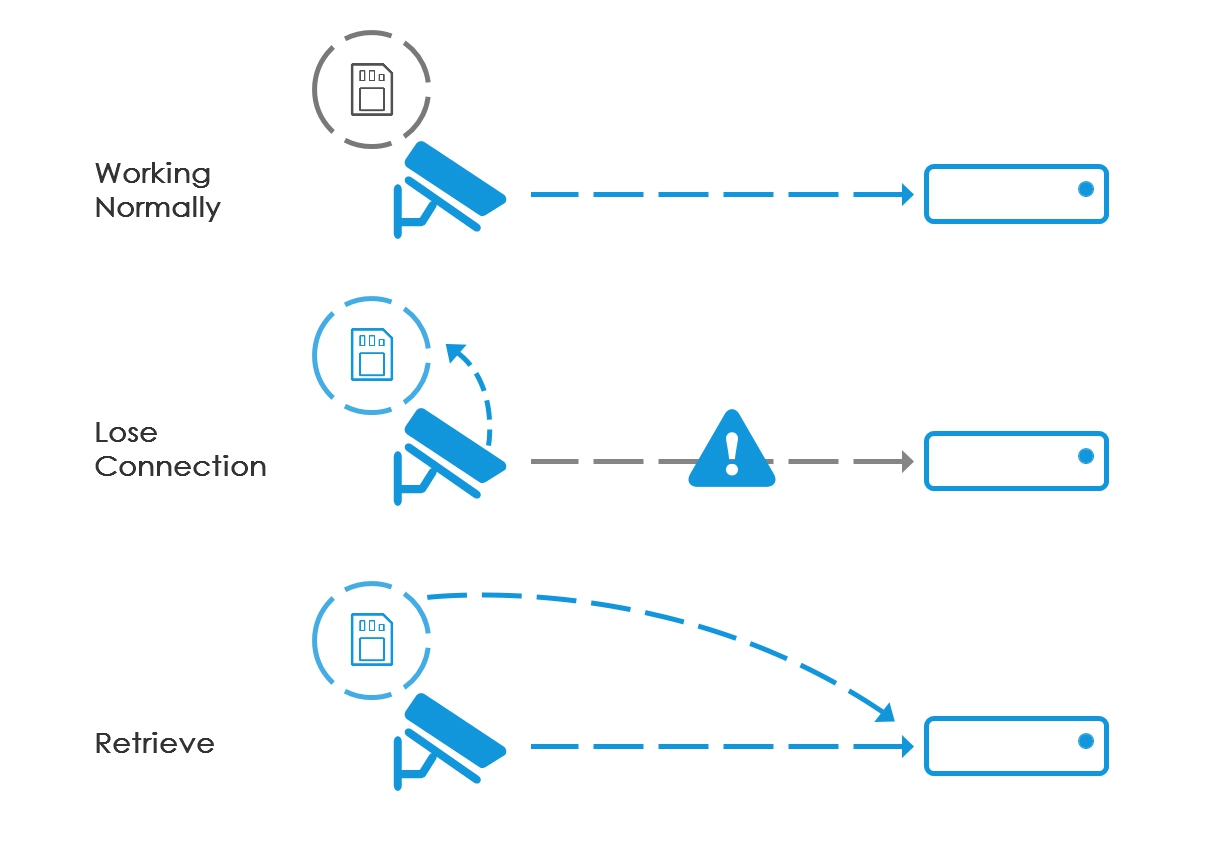
2. How to set ANR?
There are three notes need to be checked before setting ANR:
Camera: V4X.7.0.72 or above
NVR: V7X.9.0.6 or above
Firmware download link: https://www.milesight.com/support/download#firmware
1) Ensure that your devices are with the correct firmware versions.
2) Camera with available on-board SD card.
3) Camera should be added to NVR by MSSP protocol.
Then, you can find the ANR option in NVR Storage -> Record Settings interface.
Enable to start the function.
1) No matter whether NVR has recording schedule or not, camera will do ANR recording and then retrieve back to NVR when reconnection.
2) Camera plugged to PoE NVR does not support ANR function.
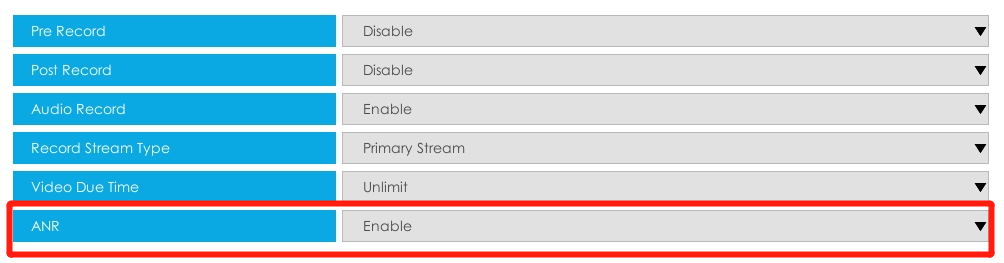
3. Check ANR Recording on Playback
After retrieve, you can check ANR video with orange color on NVR Playback -> General Playback time bar.